How Do Wireless Cameras Work?
What is Home Wi-Fi?
How do you Power Wireless Security Cameras?
DC Wall Adapters
Solar Power
Rechargable Batteries
We all know wireless cameras are easy to buy and use, plus the life of the batteries are getting really impressive. So how can we charge our security cameras that may be outside our home? There are some great leaps in the solar world within the last 2 years. Along with Lithium battery improvements, the terms “dead battery” or “out of juice” may be a thing of the past. Let’s take a more detailed look at what surrounds powering an outdoor security camera.
How Do Wireless Cameras Work?
There is the processing side of the hardware, and there is the power supply side of the hardware. Will will discuss the processing side first. It’s is no surprise to anyone up to speed on wireless cameras that they use access to your home Wi-Fi network, but there has been questions regarding whether a camera still needs a wire for power or not. Does it plug in anywhere? How do you Power Wireless Security Cameras? There is really three main ways to do it. This page will help fill in the blanks. Ready? We will start at the beginning.
What is Home Wi-Fi?
Way back, way way back in the year 1997, the first IEEE 802.11 wireless protocol was released. The IEEE, or Institute of Electrical and Electronics Engineers invented a localized network standard that allowed computers to communicate in a two-way fashion by radio waves and they wanted to have the rest of the world incorporate this “language” into wireless commercial electronics.![]()
The devices that use this protocol are informed more of what they are, rather than what are you doing. Think of it as the paint-by-numbers art we all know. The protocol is the number/color key, and not the actual image. The image is determined by the device on the network and what it is built to do. The actual Wi-Fi, which is what most commercial home security cameras use, is simply radio waves like the FM signal your familiar with. But there’s more to it.
Two frequencies work side by side in a home’s Wi-Fi. 2.4GHz and 5GHz are known as carrier frequencies. Wireless security cameras will generally use the 2.4GHz band because it generally has better range then the higher 5GHz. Many routers such as WiFi 6 routers, produce both bands, giving even greater connectivity ease. Wireless outdoor security cameras send out their signals at the speed above heard sound so the limitations really come from the network bit rate, service provider, and obstructions to the signal between the receiver and transmitter. Having a fast service provider will make things work much smoother. Think of the early days of video online. Not very impressive for the time it took to load completely. Obstructions such as physical objects, walls, weather, and distance can all affect the signal from a camera. So care in these regards should be understood.
How do you Power Wireless Security Cameras?
Do All Security Cameras Need Power?
Yes, there needs to be some source of power for the internal circuity to function. This can be self-produced and most certainly self contained power from solar and modern batteries. Security cameras were once a two cable unit. One cable for the video and one for the needed power for the circuitry to operate. Then someone thought how sweet it would be to run a single cable for both video and power. Thus the PoE or Power Over Ethernet port was born. DVRs (Digital Video Recorders) and NVRs (Network Video Recorders) soon took this new concept and ran with it. It is a great solution to reduce installation overhead and more reliable as there are less parts. Then wireless IP cameras came on the scene and the concept got skewed a bit. The term “wireless” was mis-used a bit for marketing purposes and here we are. Both outdoor cameras and indoor IP cameras have been guilty of this poorly termed marketing.
So how are these little cameras powered? We know they are wireless, but are they “wire-free”? Well, some are and some aren’t. Let’s get to know the types of power supplies a wireless home security camera may use. One is literally “wireless”.
DC Adapters
The most popular and common way currently for powering a “wireless” home camera both inside and out, is the DC wall adapter. Recent years have seen a change from 12V to the 5V supply like Zmodo and many manufacturers use.  The circuit inside a camera needs that “difference of potential” to get electrons moving and dancin’. So a safe voltage level of 5 volts DC has been included into designs to be the accepted supply voltage for most of the newest security cameras on the market. Many IC chips operate at 5VDC, and regulator components are easily sourced at this voltage as well. Many cameras operate at 12VDC so check when you have narrowed down your search for a home security camera. Does it make a difference to you the user? Not really. It simply means that they are not always interchangeable.
The circuit inside a camera needs that “difference of potential” to get electrons moving and dancin’. So a safe voltage level of 5 volts DC has been included into designs to be the accepted supply voltage for most of the newest security cameras on the market. Many IC chips operate at 5VDC, and regulator components are easily sourced at this voltage as well. Many cameras operate at 12VDC so check when you have narrowed down your search for a home security camera. Does it make a difference to you the user? Not really. It simply means that they are not always interchangeable.
Every brand from Amcrest to Zmodo uses these adapters for their cameras in some fashion. Some might have a different connector size or style, but they accomplish the same goal. Having an outlet easily within reach of all your cameras may be tricky. Most homes don’t have power access except near doors or patios, so what is the best solution?
Running Cables
Maybe you found a perfect spot for placing a camera, but there is just not a power outlet anywhere nearby, and an adapter won’t reach either, it’s time to get creative and handy (In a safe way!). When power is needed for a wireless outside camera that sits remotely on it’s own there are two options. Move AC closer, or move DC closer.
120V AC Outlets-
Adding an outlet or two can be a great home improvement project. Not only is it useful for powering a wireless security system, you will be surprised how many times you will plug things into it such as a portable radio or even Christmas lights!

This requires some skill and knowledge in electrical work. Knowing your home circuits and knowing how to add-on is important to do this safely. You don’t want to overload a circuit already routed throughout the home, and you don’t want to simply add to a circuit dedicated to the air conditioner for example. There are right ways to do this and wrong ways too. There is a vast selection of electrical hardware and wiring on the market. Some are rated for outdoor installations and some are rated for indoors.
If this is a project you’re interested in you should do a bit a homework on the materials that will make it all come together. Learn more about it if you need to expand your skills. It can be fairly simple once you get the basics of home wiring. We won’t cover how and where to place outlets in this article. That’s going to be the homeowners job. Here is a good resource for learning more about enhancing your home’s electrical network.
Extending DC Adapter Wires-
The practice of spicing and adding length to a lead can get you a few more feet if the camera is just out of reach of a power supply. But running length too long will add resistance and increase the current drawn, even possibly damaging circuits in the the camera. Generally, it is acceptable to add length if the gauge of wire is large enough to sustain the correct supply voltage. AWG stands for “American Wire Gauge”. Depending on your run length you may need to calculate wire resistance and voltage.
Soldering skills are not absolutely necessarily, as you can use wire crimp connectors or butt connectors. These will get the job done, but tend to create weak points after moisture or mother nature has gotten to them. Good insulation around the connections will add longevity to your work by keeping out the elements. Soldering is the most reliable solution for splicing lengths of wire. A low grade soldering wand of 12-25 watt range and some common electronics solder (not plumbing solder, it’s too thick for the little iron) will do just fine.
Solar Power
Next on the list is solar power. Solar panels have been used for charging outdoor electronics for a few years now, but the ease of use and power availability has grown considerably in the recent decade.  Yes a solar panel is only as good as the batteries it charges, so yes this goes hand in hand with Lithium battery power supplies as well.
Yes a solar panel is only as good as the batteries it charges, so yes this goes hand in hand with Lithium battery power supplies as well.
Only within the last two years or so there has been a huge boom in the solar security camera market. Every major brand now has a stand alone camera with the sister solar panel for recharging the battery packs.

This is more for a single camera or motion activated light would be powered. This unit from Kmoon is an IP camera with a solar light attached.
This Ctronics unit has a matching solar panel for maintenance free operation. It host the popular suite of features such as two-way audio, motion detection, and night vision. It has full 1080P resolution video and can send it straight your mobile phone.
Rechargeable Batteries
The newest and most exciting platform to power wireless security cameras right now, is of course battery power. Yes it’s true that trail cameras have used batteries for years. What’s new is the powerful LiPo version of rechargeable batteries with extended life cycles. As mentioned prior, solar panels are now very common for charging these more powerful battery packs.
How Long Do Batteries Last In A Wireless Security Camera?
Long life cycles with very short charge times. The new era of LiPo batteries  is making some serious power output. Everything from large impact wrenches for automotive work to pocket sized electronics are using lithium extended run battery packs. These packs can range in voltage output but usually have a certain amps per hour tailored to that specific device making the life cycle of the batteries seem endless. Now home security cameras are getting into the extended charge cycle game. Outdoor cameras have taken wireless to the literal level and they offer high definition resolutions just like the wired counterparts.
is making some serious power output. Everything from large impact wrenches for automotive work to pocket sized electronics are using lithium extended run battery packs. These packs can range in voltage output but usually have a certain amps per hour tailored to that specific device making the life cycle of the batteries seem endless. Now home security cameras are getting into the extended charge cycle game. Outdoor cameras have taken wireless to the literal level and they offer high definition resolutions just like the wired counterparts.
This Arlo System for example has rechargeable batteries in each camera. It comes with five cameras and a NVR for a complete home security system with very easy installation. If one gets low you can bring it in and charge it. Charges last depending on settings and temperature. These cameras are some of the first to offer different colors. They call them ‘skins‘, and they come in black, browns, white, camouflage, and even fake grass covers! 
Do Security Cameras Work When the Power Is Out?
They can if you use a UPS. A UPS is a sophisticated power supply regulation device meant to control output and supply power when it’s own source power is removed. In other words it is a battery backup for electronic devices, such as computers, medical devices, factory equipment, and at home it also works for security camera systems. There are many sizes and features to choose from. For the most part they are fairly affordable. Here is an APC Back-UPS Pro 1500VA UPS Battery Backup & Surge Protector (BR1500G) 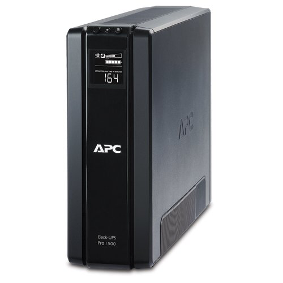 which has 10 outlets making it easy to power a monitor, router, computer, phone charger and NVR while the power is down. Plus power for a lamp too. UPS devices are a smart way to go if you have the means.
which has 10 outlets making it easy to power a monitor, router, computer, phone charger and NVR while the power is down. Plus power for a lamp too. UPS devices are a smart way to go if you have the means.
Wireless Camera Power Recap
It is a pretty safe bet that this time next year there are going to be more wireless security options available that will be truly wireless. Remember the first wireless phones for home use and their large, brick sized battery? Or remember how you needed to discharge them before charging otherwise the battery would have a short lifespan. Those were Nickel based batteries and we don’t really use those except for power tools and toys anymore. Now we use lithium and more correctly, Li-Po, or a compound of lithium and other elements.
It was hard to imaging a battery the size of a credit card lasting all day, and it’s hard to imagine what will come around the corner next. Just know it will be smaller, simpler, more powerful, and cheaper.
As for today, you have the options listed above and they all work very well. It comes down to your needs and wants as far as security systems go and which one will serve your family best! Plain and simple.


