Troubleshooting Topics-
Diagnosing DVR Problems
DVR Software Faults
DVR HDD Troubleshooting
Poor/Missing DVR Video
Inspecting CCTV Wiring
CCTV Camera Troubleshooting
Video Loss
Camera Flicker
Dead CCTV Camera
CCTV Operation
Welcome, and hopefully you are not too frustrated at this point. If you’re interested in this page you most likely have a CCTV problem that needs solved. Speaking in regards to electronics, we love them when they work, and we want to chuck them in the river when they don’t. That is why this page about ‘How to Troubleshoot CCTV Systems‘ was created and it should give you a guiding light for resolving your security system malfunction.
Security systems have gone from having a guard standing outside, either animal or human, all the way to today’s digital wireless high definition cameras and internet accessibility. There is a continued thought throughout time that one day human inventions will be so complicated and advanced in technology that only a small fraction of the population will understand how they work, let alone fix them. Think of all the things we use everyday, but aren’t sure exactly how it does what it does. All security makes and models can’t be covered here without an entire database backing it. So this is a general guide how to troubleshoot a CCTV System for a home or business.
CCTV stands for “Closed Circuit Television” and it is the most widely used type of camera systems for security in homes and businesses. Since you are familiar with security systems, we don’t need to go too in-depth with what they do, but let’s refresh our understanding HOW they work in order to get a logical starting point for troubleshooting.

A CCTV camera transmits its video via BNC or at times Cat-5 cable, to the DVR. The cat-5 is typically for Poe(power over Ethernet) compatible cameras such as IPs. As with most things security, there is also a work around for powering CCTV cameras with a single cable for video and power. Its known as a COC or a “Control over Coax” port and you do find it on some models but not all. The camera will transmit at all times as long as the camera is powered on and in motion detect mode. Now, the signal may not be recorded if the user doesn’t specify a recording mode such as manual, motion, or scheduled recording. It has to send a reference to the DVR and when a change in the image occurs the DVR will activate the record function.
Next when the DVR is instructed to begin recording, the internal processor will compress the video and convert it into a video file format such as MPEG. Now that the video is squeezed smaller in file size and bit information for the different facets of a file, such as a starting bit or the real media data, it is safely stored onto an allocated partisan of the hard drive. Hard drives as of 2017 can vary from 500GB all the way up to 8TB for some dual-drive DVR units. The engineers making these devices have placed enough storage space for weeks of recording time.
Now that the file is saved on disc. It can be retrieved and edited or named via the GUI(Graphic User Interface). Each channel goes through the same process noted above. When monitoring the output of the DVR it can be done with a HDMI friendly TV or monitor, or many of today’s units offer apps and online control for viewing live and recorded video. Now that we ran over the basic operations of a DVR security system, it’s time to go over specific security equipment failures and faults.
Faults and Solutions for CCTV DVRs
Many times a system can’t decide what to do. When there are layers of automated features such as lighting conditions, exposure times, shutter speeds, motion triggering and more, even as the designers test against glitches, they happen. Processors only do what we tell them to do, but they need good data to make a correct calculation. Poor lighting for example may cause a setting to flip back and forth until the processing finds a happy solution.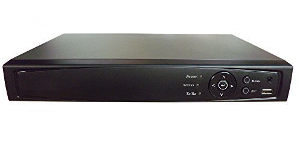
Don’t get a case of the soft and lazies now, it does you no good to turn off the whole system and neglect to bring it into working order. If it seems too difficult try a few numbers that you may find along the way for help. Its a whopping more stressful to suffer a home break in.
DVR Software Faults
DVRs run much like a computer. It lays out the operating system allocation and record portion onto the set storage device. Usually that’s the installed hard drive. When there are DVR faults when recording or playback. It is usually within the OS that the glitch occurs. Providing the hard drive is in fine condition.
Firmware is the term for software that moves easily. Its the upgrade stuff. When you have such a computing device running on mostly Linux seated coding it can need an update just as a windows or mac machine. When there is poor performance or repeatable glitches from a device, this is when a firmware update is at it’s most practical. 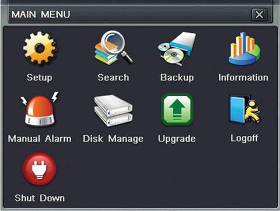 When connecting the DVR to an online connection thru the nearest router it can access the online database for firmware and upload it into the device. This can restore functionality had the DVR suffered a loss of control. Looping without continue with in a menu or within a timeline of video can be resolved by powering down the unit. If that fails to bring things straight try the firmware or software upgrade. It’s needed time to time anyway.
When connecting the DVR to an online connection thru the nearest router it can access the online database for firmware and upload it into the device. This can restore functionality had the DVR suffered a loss of control. Looping without continue with in a menu or within a timeline of video can be resolved by powering down the unit. If that fails to bring things straight try the firmware or software upgrade. It’s needed time to time anyway.
DVR HDD Troubleshooting
HDD Full Too Fast
 Check the video quality you are using. If you are using a high video quality, then the hard drive will fill up faster. Try lowering the video quality. Adjust your schedule or resolution – If you are on “Schedule Record” for 24 hours a day the hard drive will fill up faster. Try switching periodically to Motion record. Dialing in the system can take some time and it will benefit the user to keep recording to a minimum. While still keeping a high level of motion detection and auto recording active. Again setting the system into harmony may need a day or two or tinkering.
Check the video quality you are using. If you are using a high video quality, then the hard drive will fill up faster. Try lowering the video quality. Adjust your schedule or resolution – If you are on “Schedule Record” for 24 hours a day the hard drive will fill up faster. Try switching periodically to Motion record. Dialing in the system can take some time and it will benefit the user to keep recording to a minimum. While still keeping a high level of motion detection and auto recording active. Again setting the system into harmony may need a day or two or tinkering.
Poor/Missing DVR Video
The HDD may have been contaminated and corrupted by general use or a hard life of impacts and bumping over and over. HDD drives don’t last forever and they are extremely delicate things. The hard drive is the hardest working component within a security camera system next to the processor. But the processor has no moving parts, a 7200 rpm disc drive does. Troubleshooting a system can lead back to the hard drive as the failure as often as home computers fail. It does happen.
It Was Right There!
If the video was there as a recorded file. It may again be time to suspect the HDD hard drive and may be do some diagnostic runs from the online dashboard or an onscreen menu from a local monitor.
Inspecting CCTV Wiring
Wiring is a huge gremlin-magnet for security systems. Electric cables do all the heavy lifting of electrons and they d o have multiple parts even though they look innocent and solid. Terminals, connector housings, locks, tabs, strands of the crimped or soldered wire, it all adds up quickly when dealing with long runs of cable. Since you can’t use a multi-meter for finding continuity or an impedance reading, having other methods can help find a dead or intermittent wire. Or can you use a multi meter for testing very long runs of coax? Yes, you can.
o have multiple parts even though they look innocent and solid. Terminals, connector housings, locks, tabs, strands of the crimped or soldered wire, it all adds up quickly when dealing with long runs of cable. Since you can’t use a multi-meter for finding continuity or an impedance reading, having other methods can help find a dead or intermittent wire. Or can you use a multi meter for testing very long runs of coax? Yes, you can.
Testing Cables Without Multi-Meter
First…a Visual Inspection
Do some sight seeing. Look at the bad channel’s wiring and follow it the best you can. Scan the insulation and study any kinks for extreme pressure on wires within the insulation.  Metal wires do swell and shrink like wood only not quite as severe. When a kink in put into a wire it is a door ding style dent and a stretched weak spot. This is a point that can swell and shrink as well as being stretch as lead to a fracture of the strand or strands. Over time and seasons of course, but it does finally happen it the kink is bad enough.
Metal wires do swell and shrink like wood only not quite as severe. When a kink in put into a wire it is a door ding style dent and a stretched weak spot. This is a point that can swell and shrink as well as being stretch as lead to a fracture of the strand or strands. Over time and seasons of course, but it does finally happen it the kink is bad enough.
Also check the center pin and surrounding locking sleeve around the BNC connectors. It should be shiny clean and straight. The length it sticks out should be just near the top of the surround metal collar. The pin should just lightly prick your finger(careful!) when brushing over the end of the connector. Check for any protruding strands of wire as this may indicate a shorted connector from poor production.
Second…Switch
Take the suspected cable and move it around the connection bus on the DVR. Take it from one channel to the next. First test was easy. That should prove that the fault is within that channels peripherals as the cable and camera or any other device.
Next…Swap
Now replace the camera or device associated with the channel at the other end of the cable if possible. Having multiple cameras can serve as a great problem solving tool. This will eliminate the source of video as the culprit. After this step it is now isolated right down to the cable.
Testing Cables With a Multi-Meter
This is a quick and simple way to check a long run of coax. Ethernet cables can be check this way too. Since you can’t place a meter probe at each end of the cable, place a piece of foil wadded up and touching both center pin, and surrounding ground collar. Short this end together and take your meter to the other end of the cable where ever that may be, and do a resistance test as normal. If there is a broken wire it will measure a very high if not infinite resistance. It the cable is good it should a reading near 0.0 ohms but there is always some stray fluctuation maybe up to 0.7 ohms.
In order to test the impedance of a cable it will require passing an AC reference signal through the cable and calculating the loss of the signal per length of the cable. So the DC resistance measurement is far simpler.
CCTV Camera Troubleshooting
Video Loss
Why does it look like that? Why do you have a black screen from your security camera? That’s what this section contains. Not all cameras can be covered in specific detail here only relevant information on camera failures that occur from time to time.
Camera Flicker
Image Changes From Lighter to Darker

When a camera seems to change back and forth from bright to darker over and over then it may be the settings for the camera. What the camera seems to be doing is deciding what light condition it is seeing. Try going into the menu and changing it to “outdoor” setting. Another thing to check is if there is a “Exposure” setting and set it to a “Low Noise” option. One more thing to check is the shutter speed.
- Change Exposure to Manual
- Change Shutter to 1/10000 or another value
FPS stands for “frames per second” and this is the number one reason for choppy video. Other than an intermittent cable cutting out in the wind, the settings related to the camera are most likely not set right. If it was set fine and now there is a flickering, try swapping cameras and see where the flicker is at that point. Did it follow the suspected camera or does it still effect that same channel?
Dead CCTV Camera
Dead units are not always from a “short”. People use that term for everything gone wrong in the world of electronics. There is the opposite condition known as an “open circuit”. A “no power” condition does not always mean a “short”, or “open” is the problem. 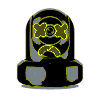 Other components of a circuit can fail causing a dead condition. Fuses and regulators are perfect examples. Most cameras do not offer any user friendly repairs should a CCTV quit.
Other components of a circuit can fail causing a dead condition. Fuses and regulators are perfect examples. Most cameras do not offer any user friendly repairs should a CCTV quit.
Much like a HHD drive being the hardest working component, voltage regulators also take on a heavy workload. A typical CCTV camera runs on 12V DC from a transformer wall wart or COC, or Poe, but the circuitry inside the camera will regulate this voltage into a smaller value for the IC chip set and the Image Sensor circuit. This is where there could be a failure in the camera causing a dead unit.
Check These Points For A Dead Camera-
- Source Power- Does it have a 12V DC source that has the right amp rating output. If possible swap power supplies for test purposes.
- Swap Cameras – Again any easy way to test is with your identical equipment. Swap cameras for troubleshooting simplicity.
- Switch Channel Inputs- Taking a cable and running in to another input at the recorder can eliminate questionable playback and record problems quickly. It’s an easy place to start.
- Configure Settings- Menus can give days of options. Are the one’s that may have changed with an update or ones you may have changed affect the system in a way that might work differently than expected? Start with one setting at at time or try default if your not sure whats going on.
Defective CCTV Equipment Solutions
Replace It
New item s with better features come along every couple of months. So it may benefit you to look into replacing a damaged and non working unit. Most cameras can adapt to older recorders. And back again with recorders, they can adapt to older cameras for the most part. So researching a replacement unit is a fair option to keep a security system at peak performance. Plus the significant other will like the fact your not spending a lot of time tinkering with it and things will be working again soon. Just trying to help, ya see.
s with better features come along every couple of months. So it may benefit you to look into replacing a damaged and non working unit. Most cameras can adapt to older recorders. And back again with recorders, they can adapt to older cameras for the most part. So researching a replacement unit is a fair option to keep a security system at peak performance. Plus the significant other will like the fact your not spending a lot of time tinkering with it and things will be working again soon. Just trying to help, ya see.
Repair
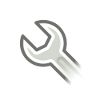 If you have come to the conclusion it’s just something simple. Maybe a nearby shop can handle the repair. Keep in mind that your outdoor gear will be sealed and meant to be sealed for life. It shouldn’t be a surprise if few professionals will attempt a repair. Add to that fact the cost and sourcing of parts may make it beyond economic repair.
If you have come to the conclusion it’s just something simple. Maybe a nearby shop can handle the repair. Keep in mind that your outdoor gear will be sealed and meant to be sealed for life. It shouldn’t be a surprise if few professionals will attempt a repair. Add to that fact the cost and sourcing of parts may make it beyond economic repair.
Run
 At some point you will see so many newer formats and notice how phones use these newer formats that it may be time to run from your current security system and jump up a level or two into more modern technology. TVL cameras can only take you so far these days with the push the larger resolutions. Here we even offer 4K cameras, so the lighter hundred TV lines can soon be left in a box. A nice box, but a dusty box. If you have grown used to the under HD picture frames, then up to date resolutions should make you sit back in disbelief. Movie quality images of your own home is quite stunning. Do some research and find a good fit for your family and needs. We do offer multiple channel NVR systems on our other pages. This is where wireless meets security cameras and things get interesting.
At some point you will see so many newer formats and notice how phones use these newer formats that it may be time to run from your current security system and jump up a level or two into more modern technology. TVL cameras can only take you so far these days with the push the larger resolutions. Here we even offer 4K cameras, so the lighter hundred TV lines can soon be left in a box. A nice box, but a dusty box. If you have grown used to the under HD picture frames, then up to date resolutions should make you sit back in disbelief. Movie quality images of your own home is quite stunning. Do some research and find a good fit for your family and needs. We do offer multiple channel NVR systems on our other pages. This is where wireless meets security cameras and things get interesting.
