NVR Topics-
NVR Basics
NVR Recording
NVR Storage
NVR Resolutions
NVR Cameras
Top NVR Security Systems
Top Rated NVRs
4 Channel NVRs
8 Channel NVRs
16 Channel NVRs
32 Channel NVRs
Mini NVRs
Hybrid NVRs(HVR)
Using NVR at Home
Home NVR Solutions
NVR Resources
Conclusion
NVR Basics
What does NVR stand for? NVR stands for “Network Video Recorder” and they are the latest incarnation of the digital video recorder. NVR’s can use the LAN or local area network as there source for recording, or it can get a direct connection from a camera. Essentially it is wired or wireless. A key benefit to using a NVR is wireless WiFi cameras can be incorporated instead of hard wired cameras. Our homes have become a WiFi hub for all our devices and computers, and now NVRs are part of that mix. This article will cover the Best NVR for Home Use.
Home security systems have come a long way in the last decade. A long way. At one point early on your only options were from professional monitoring services. They would bring in a small team of remodeling folks to run wires and tear into walls, and at the end of it all you had a system that was a bit confusing to use and very expensive. Oh and a little sign out in the rock garden too. Give it a little time, the system might of been just left turned off for simplicity’s sake. And something simpler and cheaper was used instead. Things have changed big time. More high-end resolution, more home friendly choices, smaller packages, faster speeds, now comes…the NVR security system!
NVR Recording
At the start, DVRs would be used in home security systems to record and playback the footage from the various cameras. DVR stands for “Digital Video Recorder”. Camera connections involved one cable to transfer video data, and another cable to provide power to the camera. There was not a signal path that uploads to the internet or local network until the DVR itself was added as a device to the LAN. This DVR type system is known as ‘centralized’ as it is a central hub for all inputs and outputs of the entire setup.
NVRs are unique in that they record from a network environment, or they can record directly from an IP camera. IP stands for “Internet protocol” and it basically says this device’s purpose is to work as an peripheral component on a network for transmitting data, and offers user automation controls. IP cameras from a multiple channel system today may use a PoE port for each camera. PoE stands for “Power over Ethernet” or sometimes “Power on Ethernet”. This is a method of using a single cable for each camera, and that single cable supplies both video transmission ability, and DC power to the camera’s circuitry. NVRs are considered “de-centralized” as the inputs can come from IP cameras over the home network, or direct connect to the box. The NVR is simply a recording platform and user interface device, a camera feed does not need to be processed by the NVR before recording, the camera does that part.
To keep storage needed to a minimum files are compressed into a smaller packet of data. This keeps clarity and definition within the video or image and saves space allocated to the stored event or timeline. H. 264 video compression technology is typically used in most of today’s NVRs and also DVR components. Without this compression, we would need a new SD card for nearly every recording event.
Best NVR System…? Now is it’s time to sort some options.
NVR Storage
When SD cards are ok for recording occasionally, an NVR can be used to gather weeks worth of video. Digital media has many forms of storage such as Hard Drives, USB Thumb Drives, SD Cards, and DVRs and NVRs(really just contain harddrives). It should be no surprise that a NVR has more than one way to store video data. Let’s take a look at the main methods how NVRs store video. Save on select HDD drive sizes here.
Internal Storage-
Just like a DVR, a NVR will have a built in HDD hard disk drive. The drive size will vary depending on the system it is included in. Typically when a system uses a larger array of cameras, the NVR HDD will be a larger size. On average they range from 500GB up to a amazingly huge 6TB hard drive. A drives physical size can vary, but with security systems it is generally a 3.5 inch drive of the SATA type.

Some kits prefer to NOT include a hard drive. It is one more step, but it is really not hard once you get the NVR and the HDD together. Installing a drive takes more time to open the chassis box than to connect the data ribbon cables. Anyone can accomplish the task. The reasoning behind this is so the user can install the hard drive size of their choice. Some units even allow dual drives to run in tandem for even more storage space. The best NVR for home use will have a large, pre installed HDD drive for no-hassle set up right out of the box. WD Purple or WD Green are popular drives for security recorders.
External Storage-
As with most digital equipment today, NVRs have USB ports and HDMI ports for connecting to external drives and components. As with this Amcrest NVR  has the USB port right in the front corner of the unit for quick transfer to a USB thumb drive or external drive. Software architecture is based in a Linux format so initialization and formatting of the external drive is windows and mac friendly. Save on select drive sizes here.
has the USB port right in the front corner of the unit for quick transfer to a USB thumb drive or external drive. Software architecture is based in a Linux format so initialization and formatting of the external drive is windows and mac friendly. Save on select drive sizes here.
Cloud Storage-
 Many NVRs have an alternate cloud subscription keeping your recordings safe in a place away from home. This takes just a few minutes to set up and will give you a specified amount of storage space. Each brand of systems has it’s own cloud service with unique features so you’ll have to do some research when you narrow down your choices of the best NVR for home use.
Many NVRs have an alternate cloud subscription keeping your recordings safe in a place away from home. This takes just a few minutes to set up and will give you a specified amount of storage space. Each brand of systems has it’s own cloud service with unique features so you’ll have to do some research when you narrow down your choices of the best NVR for home use.
NVR Resolutions
NVRs are a modern device. They were first invented in the HD age and true NVRs are only capable of recording and playback in today’s current HD formats.
Common resolutions you may find in a NVR unit include:
- 720p
- 960P
- 1080p
- 3MP
- 4MP
- 5MP
- 6MP
- 8MP
- 4K
Let’s define what a “resolution” is exactly. Every monitor screen has individual points of control for light intensity and color. These are called pixels. A camera has the ability to capture and compose an image with a set number of pixels to it’s dimensions of the frame. The light sensor within the camera dictates which resolution is the maximum possible for that camera. It is also a job for firmware, as processing the media needs done at a comparable resolution too. Firmware is basically key operating software that is read-only, it doesn’t change. It can be updated as you may know.
When describing resolutions such as 1080P, we are talking about the count of pixels across the vertical dimension of the screen. Now how do we know what the horizontal dimension should be for the frame? Aspect ratios. The wide screen aspect commonly used is 16:9. This means for every 16 pixels across, there are 9 corresponding pixels vertically.
So if we take
| 1080/9= 120 |
| Now take |
| 120*16 = 1920 |
So a 1080P screen will be 1920 pixels wide and 1080 pixels tall. 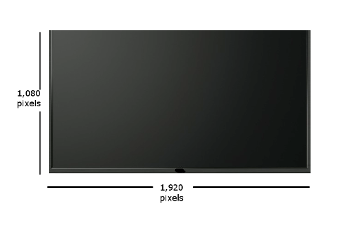
What does 4K resolution consists of, vertical and horizontal declaration? Well with 4K and up it is the horizontal dimension called out in the abbreviated identifier. But the math is the same and to save you time it comes out to about(depending on the source) roughly 3840 x 2160 pixels.
NVR Cameras

Network video recorders(NVR) use a certain type of camera for recording video. They use IP cameras. IP stands for “Internet Protocol” and it means the cameras core function makes use of the Internets technical architecture. In other words it doesn’t just output a video signal. It processes the signal into an IP address for transmitting to the recorder or to the LAN(local area network) network you have your WiFi or router on. This is the main reason NVRs don’t use CCTV cameras. To get a work around to this without having to use older recorders is to create the ‘Hybrid’ DVR/NVR unit. This give the input choice of the CCTV and IP cameras together in one system. IP cameras come in either a round dome style camera or a bullet shaped camera chassis. Each form has it’s own advantages.
To simplify life, hardwired IP cameras can use a special connection type to access DC power and send video. As mentioned above, they use PoE ports to supply 12V DC and transmit video simultaneously. PoE stands for “Power over Ethernet”, sometimes written as PPPoE, and are Ethernet Cat-5 cable ports. Analog cameras use BNC cables where there is a center signal conductor and a shielded wrap around the common ground side of the cable. But of course someone cleverly worked around that with COC or “Control over Coax”. Yes, now even IP cameras can be controlled over BNC cabling.

Possibly the best thing about NVR systems is the ability for wireless cameras to be used. The wireless transmission can be sent directly to the NVR, or it transmits and is seen as a peripheral device on the LAN network it’s assigned to much like a wireless printer. Each NVR can have a different method for accessing wireless cameras.
Most IP cameras coming out in 2020 and later are ONVIF compliant. ONVIF compatible cameras are a family of cameras that use a similar language for automated features. ONVIF means “Open Network Video Interface Forum”. This is an open coding platform started by some of the worlds top technology companies to help direct community cooperation with IP electronic devices and equipment. It’s like saying “hey, lets all play the same song”. Not all IP cameras are ONVIF compliant, but video output may still be used from non-ONVIF cameras.
ONVIF Purpose:
- Standardization of communication between IP-based physical security products
- Cross Compatibility regardless of brand or manufacturer.
- Openness to all companies and organizations to aid in enhancing market and user experience.
NVR Security Systems
NVRs can be purchased as a standalone unit, or it can come as a complete package including cameras, cables, and hardware. Which ever you need to secure your home, there is a solution for you. Security system kits for home use come in a variety of channel counts, meaning a selection of cameras from 2 all the way up to 32! An individual signal path for a camera is called a “channel”. NVRs come in a host of different channel quantities. When described as 4 channel, 8 channel, and so on it is referring to the channels available on the NVR, and not the number of cameras included. For example, some 8 channel systems will only come with 6 cameras, so the user can add the type and quality of camera they are interested in using.
Manufacturers try to make some features open for customization, and the devices are expandable to meet the users specific needs. There are as many configurations of security systems as there are home styles, so reading up on a particular system for your house you are interested in is essential to knowing whats included and whats not. The sections below are separated into 4, 8 16 and so on, thou in truth there are 2 channel, 6, 9, even 12. So these are merely starting positions to get a grip on the world of NVR for home surveillance.
Best Rated NVRs
Some of the top NVR’s available are from long running brand names. You know security systems are worth a look if the brand has a reputation for new and innovative models year after year. You can see the manufacturer clearly means they care about the security products they make.
#1. Here is a prime example from Reolink. It has the highest rating currently due to it’s price point and features.
Reolink 4K PoE NVR 8 Channel Pre-Installed 2TB Hard Drive 4K/5MP/4MP/1080P HD 24/7 Surveillance Recording Home Security Camera System Video Recorder RLN8-410
Features
- UNFAILING 24/7 RECORDING: Get 24/7 continuous recording with the pre-installed 2TB HDD. Support up to 8 Reolink cameras recording simultaneously. Install an external hard disk (up to 6TB).
- UNFAILING 24/7 RECORDING: Get 24/7 continuous recording with the pre-installed 2TB HDD. Support up to 8 Reolink cameras recording simultaneously. Install an external hard disk (up to 6TB).
- ONLY WORK WITH REOLINK CAMERAS: Work perfectly with all Reolink PoE 4K/5MP/4MP/1080P cameras, such as RLC-410/511/520/423/522/B400/D400/B800/D800 cameras. Manage up to 8 cameras simultaneously easily.
- POE EASY SETUP: A real plug and play network video recorder! This RLN8-410 NVR features PoE (Power over Ethernet), with a single network cable connecting each of your IP cameras to the NVR for both power supply and video signal transmission. Easy wiring – the wiring process can’t be simpler for DIY enthusiasts.
- LOCAL & REMOTE ACCESS: View your security camera system locally by connecting to a monitor or a HD TV, or via free Reolink App and Client on your mobile devices & computer or a web browser remotely.
- VERSATILE FUNCTIONS: Use the NVR with all Reolink PoE 4K/5MP/4MP cameras. Enjoy real-time video live stream & playback. Get instant alerts when there are motion events. Backing up local data can’t be simpler.
Reviews
Details
Available Color
Length 16.1417in. Weight 4.40924524lbs.
Still want to know a little more? (RLN8-410)
#2. Another great brand that has been around awhile is Amcrest, as mentioned above. They developed DVRs for home security many years ago and continue to advance with NVR’s now. The features are high and mighty on this one. But it does require you to add a plug and play HD of your preference.
Amcrest NV4108-HS 4K 8CH NVR 2020 Version
Features
- The Amcrest NV4108-HS 8-Channel NVR supports IP camera recordings up to 4K UltraHD video resolution at 30fps as well as recording at lower resolutions including 6MP/5MP/4MP/3MP/2MP/1080P/720p. Supports up to 6TB Hard Drive’s (Hard Drive Not Included).
- The Amcrest NV4108-HS 8-Channel NVR supports IP camera recordings up to 4K UltraHD video resolution at 30fps as well as recording at lower resolutions including 6MP/5MP/4MP/3MP/2MP/1080P/720p. Supports up to 6TB Hard Drive’s (Hard Drive Not Included).
- Advanced H.265 compression technology lets you save on storage space which allows for longer recording times. H.265 technology compresses your video without sacrificing any of the UltraHD video quality. Quick and easy Plug & Play setup. Simply scan the QR Code on the NVR using the Amcrest View Pro app to instantly access live viewing, playback, and other features. Connect and manage all of the Amcrest IP cameras on your network.
- Intelligent search, playback, and backup functions provide enhanced ease of use and security. Highly accurate Motion Detection alerts and search functions. Includes a USB backup feature for peace of mind. Remote viewing so you can watch what you love remotely anytime, anywhere.
- Max 80Mbps Incoming Bandwidth, records 7 cameras @ 4K using H.264. Records 8 cameras @ 4K by changing default settings from H.264 to H.265 and adjusting bit rate to 1792 on each camera for maximum optimization. Conveniently packaged with extras such as USB mouse, network cable, and quick start guide.
- This NVR requires a hard-wired connection directly to your router to operate. Supports all Amcrest WiFi and Wired IP cameras with limited compatibility with third-party brand ONVIF compliant IP cameras. No PoE ports included with this model. This model Does Not Provide Power Over Ethernet. All systems are CE & FCC certified with UL compliant power supplies. Includes 1-year US warranty & lifetime technical support from Amcrest.
Reviews
#3.This next one is actually a fairly new manufactured called 101AV. The have made a solid unit for incorporating into an existing system. It has plenty of port types for connecting your older style cameras to the NVR.
101AV 16CH Security Camera System 1080P Full HD H.265/H.264 2in1 DVR/NVR, HD-TVI/CVI/AHD/IP, 2TB HDD, HDMI/VGA/BNC Video Out, Phone APPs for Home & Office, Work w/ Analog & IP Camera up to 4MP
Features
- 16CH HD DVR/NVR w/ 2TB HDD. Combination of 10 total Analog or IP cameras; Supports 16 Analog + 2 IP cameras, 15 Analog + 3 IP cameras…or up to 18 IP cameras. Triplex: Live / Playback, Record, Network. Standard H.265/H.264 Video Compression with low bit rate and better image quality. Support 2 x SATA HDDs (Each HDD up to 8TB Storage Capacity). Exceptionally strong password and anti-hacking protocols to increase privacy and security. Snapshot, and Email notifications for real time protection.
- 16CH HD DVR/NVR w/ 2TB HDD. Combination of 10 total Analog or IP cameras; Supports 16 Analog + 2 IP cameras, 15 Analog + 3 IP cameras…or up to 18 IP cameras. Triplex: Live / Playback, Record, Network. Standard H.265/H.264 Video Compression with low bit rate and better image quality. Support 2 x SATA HDDs (Each HDD up to 8TB Storage Capacity). Exceptionally strong password and anti-hacking protocols to increase privacy and security. Snapshot, and Email notifications for real time protection.
Reviews
Details
Available Color
Length 14in. Weight 3.5lbs.
Now let’s take a look at channel options. You may be more focused on how many channels the NVR has, as opposed to the resolutions offered.
4 Channel NVRs
4 channel NVRs are a good fit for many homes, if not most. The moderate size means costs are affordable, and installation can be done with much less effort. Having four cameras in the system you could arrange them several different ways with some inside and some positioned outside covering a majority of your property.
Here is a wireless package from A-Zone. The 4CH 960P NVR Wireless CCTV security system. It is packaged with 4 1080P cameras built strong for year round reliability in all weather conditions. 720P(1280×720) HD Network IP Cameras capture anything that moves. The NVR can record up to 960P resolution. 36 IR LEDs illuminate objects at night. Open space 100 meter, room with walls is 30 meter. detection range (about80 feet) away, to ensure that the surveillance video and mobile detection with Night Vision. NVR also have 3 network ports, so you can use an Ethernet cable if the Wifi cannot extend to where the camera is.
This A-Zone NVR uses P2P protocol for secure and easy setup. 2 TB HDD hard drive is installed from the factory, which records over 360 hours scheduled recording or motion detection on all 4 camera.
Here is a 4 channel standalone unit from Amcrest. The Amcrest NV1104 can be adopted into an existing security system where a you may want to update the central portion of the system, or a ground-up custom build surveillance system. Start with new HD IP cameras and add this NVR which has recording ability in 720P and 1080P resolutions. 
This package also has plenty of assignable camera names and configurations, with recording types and times. It can also accept other brands of ONVIF cameras for live viewing and zoom or even error messages if need be. The Amcrest 4 channel NVR may be the best starting point to security your home.
8 Channel NVRs
8 channels for any home security system is a vast square foot coverage. A system this size could blanket an entire yard and all entrances, plus have interior cameras going as well. It is a very versatile arrangement.
*Here’s One of the Best*
First is this complete system by GW Security Inc. GW seems to make higher end components and it shows in the specs. 4K resolutions can be had with this system. Its an 8 Channel 1920P NVR with 6 x 5MP HD cameras that will blow you away with clarity. Its like seeing HD for the first time all over again, only better still. These cameras have a unique feature in that the lenses can be adjusted with the varifocal lens, for wide and narrow viewing angles to dial in that perfect field of view.

Onvif H.265 / H.264 IP cameras mean they have the universal software to be compatible with many other manufactured components like IP cameras. Installed for you is a large 2TB HDD hard drive with plenty of room for long timelines. The 8CH6C2050IP may be one of the best for security around the home.
This EzViz system has four included cameras, but the NVR is 8 channels. Meaning this is might be the best NVR for home due to the fact it is expandable. It includes a hefty 2TB WD drive which is another standout point, as many NVR are not equipped with a hard drive, this one is.
The cameras are all-season and weather proof, and work well indoors and outdoors. Coated white to blend in and be discrete whereever its mounted, the cameras are rated at IP66 tolerance for extreme conditions. PoE ports for the cameras and 4 x 100ft network cables for installation. The included drive and outdoor/indoor cameras make this a good NVR for home security.
LaView has recently released their 4K UHD security system if your really interested in clarity.
Amcrest
Amcrest keeps advancing every year and this 4KUltra model is covering all the formats with the addition of a sizable harddrive.
The Amcrest NV4108-HS 8-Channel NVR supports IP camera recordings up to 4K UltraHD video resolution at 30fps as well as recording at lower resolutions including 6MP/5MP/4MP/3MP/2MP/1080P/720p. Supports up to 6TB Hard Drive’s (Hard Drive Not Included)….
6 ULTRA HD ACTIVE DETERRENCE SECURITY CAMERAS-Each 4K HD security camera provides an 128-degree field of view and can be mounted on the wall or ceiling….
16 Channel NVRs
If you need a surveillance system for a larger home or a business it may be wise to settle on a 16 channel network recorder. Even when you don’t need all 16 cameras running it will give you expansion over a smaller 8 channel recorder for example. Simultaneously recording 10 or 12 cameras instead of a full array of 16 is perfectly fine to do. That actually save storage space on the hard drive as well. Below are some of the outstanding models in the 16 channel category.
Reolink 4K PoE NVR 16 Channel Pre-Installed 3TB Hard Drive 4K/5MP/4MP/1080P HD 24/7 Surveillance Recording Home Security Camera System Video Recorder RLN16-410
Description
Reolink 4K PoE NVR 16 Channel Pre-Installed 3TB Hard Drive 4K/5MP/4MP/1080P HD 24/7 Surveillance Recording Home Security Camera System Video Recorder RLN16-410
User-Friendly Controls plus the Latest Features
Features
- ONLY WORK WITH REOLINK CAMERAS: Work perfectly with all Reolink PoE 4K/5MP/4MP cameras, such as RLC-410/511/520/522/423/D400/B400/B800/D800/RLC-510A/RLC-810A cameras. Manage up to 16 cameras simultaneously easily.
- POE OUTDOOR and INDOOR: PoE with only one Ethernet cable (up to 330ft), no power adapter needed, optional PoE switch or injector, easy setup with plug and play, waterproof camera, fit for indoor and outdoor, residential areas, retail store, business.
- SMART MOTION DETECT and ALERT: Schedulable Motion detection, motion recording and real-time motion alert via email, app push notification to mobile phone, FTP upload snapshots and videos, motion sensibility adjustment – accurate and smart motion detection less false alarm.
- FREE VERSITLE APPS and REMOTE VIEW: Free and intuitive Reolink Client and mobile app for iPhone and Android, PC Windows and MAC, no monthly subscription fee, live view, remote view, motion detection, live stream control, and recorded video playback.
- SOUND RECORDING and 24×7 NVR RECORDING: Built-in microphone, sound recording; 24×7 HD video recording and storage with Reolink PoE network video recorders (support up to 16 cameras and with built-in 3TB HDD).
High Quality Manufacturing of the RLN16-410 + Low Cost
This device is well made in overall assembly and workmanship.
Featuring modern styling, and practical functions.
Backed by the industries leading suppliers. Your lifestyle will be enhanced.
Reviews
Details
Available Color
Length 17.3228in. Weight 7.95lbs.
Still want to know a little more? (RLN16-410)
Reolink has come out with a 16 channel NVR for home use and it comes with 4 x 4MP bullet cameras. It is the RLK8-410B2D2 and it has loads of features for the price. This systems has identified each camera as set from the factory so it is a matter of powering on the unit and letting it initialize. Quick and simple with unreal clarity to its recording and live view. The cameras are not wireless and do require an Ethernet cable ran to each one. The NVR comes pre loaded with a 2 TB hard drive that will last you as long as you have this unit. That extra storage will come in handy with the 4MP resolution. With that much definition, zooming in on a face or license plate will reveal detail, and not blocks of colors.
The NVR comes pre loaded with a 2 TB hard drive that will last you as long as you have this unit. That extra storage will come in handy with the 4MP resolution. With that much definition, zooming in on a face or license plate will reveal detail, and not blocks of colors.
Next is a stand alone 16 channel recorder for home use that gives you extra push in the pixels. Dripstone has a 16 channel NVR with 2048 x 1536 pixel resolution at playback and record. It can also muscle through recording and playback of all 16 channels simultaneously. Some NVRs will discard half the cameras at playback. This one gets all of them going for monitoring everywhere big time! 

Storage in the NVR can be from 2TB and is expandable to a colossal 8TB of universe sized space. That is the largest HDD hard drive option seen as far as this site goes. So 8TB is massive, seriously.
32 Channel NVRs
When you enter the world of 32 channel security systems you have a serious needs for monitoring property and family. Complete home systems with large arrays of cameras are not as expensive as you might think. Let’s cover a few NVR packages of this magnitude.
Here is a great stand alone NVR from Dahua. The Dahua NVR4232-4P recorder has a full 32 channels to work with. It has a host of high end features for time line navigation and event notation and all with full HD 1080P resolution.
Mini NVRs
The trend of miniaturization never stops. Every thing from living spaces to cars are lurching smaller and smaller. Electronics are no exception. There is the standard 19″ chassis box which most NVRs fall into this category, but there is another level of sizes out there. There are actually “mini” NVRs because it is considered a desktop device to sit side by side with your router and modem. The reduced size means more desk space while retaining all the features of a full size unit.
This mini NVR is made by Burirumvoravet and it has 8 full channels for controlling ONVIF IP cameras. It can record in 1080P, 960P, and 720P HD resolutions. It is a standalone unit so you need to bring your own cameras to this party. Also it does not include a HDD hard drive so you can built it to your specs.  It can work as P2P operation (Peer to Peer) for fast device ID and startup via LAN network ports. It offers live viewing with smart phones either IOS or Android.
It can work as P2P operation (Peer to Peer) for fast device ID and startup via LAN network ports. It offers live viewing with smart phones either IOS or Android.
Hybrid NVRs(HVR)
Hybrid DVR/NVRs need a better name, maybe HVR? Well this HVR (Hybrid Video Recorder) combines the discrete world of DVRs with the integrated network world of NVRs to create the Hybrid recorder. Hybrids can accept inputs from CCTV cameras in even as TVL resolutions, and also IP cameras in the 3MP – 4MP range. They can really process many different formats quite well. This is a great solution for home use if you have older analog cameras you need something done with, or if your DVR has quit and you want to upgrade and add a few IP cameras on one or two channels, these units allow you to do that.
*Good All Around Value*
This Arlo Pro 3 has 4 channels for simultaneous monitoring. 2-way audio, wireless cameras and the ability to charge with additional solar panels. The cameras have 160 degrees viewing angle and motion detection with alerts.

Arlo Pro 3 It has the basic host of features too such as motion detection, several record modes and alert settings, plus it can transfer files to external drives if needed too. It does handle 2 way audio via RCA jacks as well.
Using a NVR at Home
When finding that NVR to suit your needs, don’t forget every system and every NVR will need certain provisions in order for the whole thing to function at peak performance. Below is a section dealing with NVR use at home and what it takes to get started.
Home NVR Solutions
Multiple Channels- Having a single camera is useful for say a front porch or dark side of the house. But to expand and scale up to multiple scenes opens more control for security over your family and property. Starting with a stand alone unit and building up with IP cameras on the ONVIF platform can give smart integration into any home LAN network.
![]() Wireless Cameras- A great advantage over wire running across the house and figuring out how does a wire get from this part to this wall and down to here and…just don’t hassle with cables from a central NVR. Get a wireless IP kit today and quickly get up and running. The best NVR has an easy to install layout and wireless cameras certainly help in that direction.
Wireless Cameras- A great advantage over wire running across the house and figuring out how does a wire get from this part to this wall and down to here and…just don’t hassle with cables from a central NVR. Get a wireless IP kit today and quickly get up and running. The best NVR has an easy to install layout and wireless cameras certainly help in that direction.
 Hard Drive Included- This one is puzzling to many and it is the hotdog without a bun twist. Why make something that needs a hard drive and not install a hard drive. The ability to choose the desired size for the application, the needed care taken to handle/install/ship hard drives, which are very delicate devices, and an over all the cost make the absence of a hard drive understandable. Plus they are dated for freshness.
Hard Drive Included- This one is puzzling to many and it is the hotdog without a bun twist. Why make something that needs a hard drive and not install a hard drive. The ability to choose the desired size for the application, the needed care taken to handle/install/ship hard drives, which are very delicate devices, and an over all the cost make the absence of a hard drive understandable. Plus they are dated for freshness.
![]() Hybrid Video Recorders (HVR)- Hybrids are consuming much more market these days as they gather all the users from the last 20 years who have older CCTV cameras from past systems and the Hybrid breathes new life into the investment. So having and expandable hybrid network recorder may be a brilliant option for your home security.
Hybrid Video Recorders (HVR)- Hybrids are consuming much more market these days as they gather all the users from the last 20 years who have older CCTV cameras from past systems and the Hybrid breathes new life into the investment. So having and expandable hybrid network recorder may be a brilliant option for your home security.
NVR Resources
There are a few necessities for firing up a NVR to record and defend your home. They make the whole system go as much as a power outlet. The good news is many homes do have most of these already.
The first check-box comes with wireless cameras. If you’re not broadcasting wireless video, then WiFi isn’t needed. If you are and many are heading that direction, a strong internet connection is needed and spec for the network should be at minimum 802.11 either b, g, or n @ 2.4Ghz. This is what most routers transfer at anyway but just keep yours up to par.
After getting a handle on where you want to mount the new security cameras. A power splitter may come in handy.  This take the power of one 12VDC source and distributes it to many. Simple and effective.
This take the power of one 12VDC source and distributes it to many. Simple and effective.
Another great idea in the same frame of mind is an Ethernet Injector Cable. What this does is lets you pass 12V DC to the unused conductors within a Cat-5 cable. Some cameras have both a power plug and Ethernet connector as a pigtail harness.  Now if there is a remote location for a wireless camera that has no way of getting a 120V AC line for a 12V adapter, then you can much more easily run a Cat-5 cable with harmless 12V to the cameras location. Plug in the 12V adapter near the source of the Ethernet cable and plug that adapter into this splitter/ injector. This is a great for not having high voltage wires routed around siding or corners of a home.
Now if there is a remote location for a wireless camera that has no way of getting a 120V AC line for a 12V adapter, then you can much more easily run a Cat-5 cable with harmless 12V to the cameras location. Plug in the 12V adapter near the source of the Ethernet cable and plug that adapter into this splitter/ injector. This is a great for not having high voltage wires routed around siding or corners of a home.
Conclusion
So after covering all the important facts about network recorders, what is the best NVR for home use? The answer is yours based on your situation, your budget, your needs, and your family.
There are some top features which make them the best NVR choice for home…
Wireless Cameras- Fewer concerns about installation wire running and mounting cameras in a favorable location.
ONVIF Compliant- The fact that so many professional technicians and tech leaders work to make this IP language useful, means it will be around for a long time in the future, and universal control of automation such as panning, zoom, and software settings will be easier and more reliable. Having an industry standard language can mean a more secure interaction with IP cameras across the entire world wide web.
Expandable- Is there anything you would want more of in the future regarding your scale of system. Would there be a need for more drive space, or cameras to cover a new high traffic area.

Did you build that dream pool and now want a safety camera over looking the area? It doesn’t take much to realize your maxed out for storage or inputs. So leave some growing room in you NVR.
This page was created to help those researching a security system or equipment and wanted a general explanation of the subject. There are always more layers of information and technical knowledge to dive deeper into and we hope this gives you a great starting point. Thanks for reading this page about NVRs that are the best for home use and visit camerasecurityreviews.com for more about all this security system stuff.











