Security System Installation in Your Home
A new security camera or system is exciting and gives you some serious piece of mind…once you get it installed and running. Before jumping right in and drilling holes around the home, it is best, like most things in life, to have a little bit over forethought and plan ahead as much as you can.
This subject has many angles and if your not the most handy of people it might be best to get some family help for a sturdy installation, or use a local handyman service that has some experience in the configuration of security systems.
A good helper can do a good job and place things like cameras and the recorder where you would like it. Also it shouldn’t cost an arm or leg to do it.
Security Installation Costs
The cost to install a system can vary greatly depending on what you want to achieve. A simple place and play install will maybe cost $20 for the mounting hardware and some wiring. Where a more elaborate installation around the entire home my raise the cost to nearly $200 for junction boxes, hardware, materials, and your time.
Having a professional installation can range from $100 to $1000’s of dollars for very elaborate systems with many cameras. These days this is only really necessary if you have a large home and plan on a complete system that will cover most area of the property.
The days of a pay-per-month service from a monitoring company are slowly fading away with more advanced consumer grade cameras at ever decreasing costs.
Make a Plan…
It’s best to draw out a plan on some blank paper and really brainstorm some ideas you have in mind. Jumping in head first might cause some run-around and be more work than is necessary.
Get Creative, Get a Custom Install-
HD cameras work awesome for capturing criminal activity or mischievous behavior. But how well would they work if the wind tipped them side-ways, or the cat nestles against one and moves its field of view to another property or just down at the ground? Not to mention someone doing wrong and trying to knock it down.
Most cameras have a well built base on the chassis to keep them secure and sturdy, but it’s up to the installer to make a rugged fixture.
List of 5 Tips for Better Installation
- 1. Plan Ahead- Map out where you want to install components such as cameras and the main recorder whether thats a DVR or NVR. Inspect the home and discover the best places to secure components.
- 2. Read the Manual!- Read the installation guide to discover the best practices for your nice new equipment.
- 3. Don’t Cut Corners- If you needs materials such as silicone sealant or the correct tool for a particular job, then get it. Your investing of time and money will last longer.
- 4. Talk to Others- If you can discuss installation with someone who has done something similar it will shine light onto details you probably didn’t think of.
- 5. Gather Supplies- Make a list of needed supplies and get them so your job can move as smoothly as possible.
Clear and sharp definition of your video image might be compromised on a windy day if too much free play is found in the mounting base of the unit.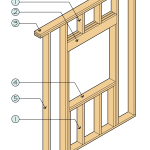 Quickly you will discover that a camera needs to be fastened or mounted adequately to a solid structure to be effective in surveillance. How much planning you do in the beginning regarding locations, mounting surfaces, and fasteners will pay off later.
Quickly you will discover that a camera needs to be fastened or mounted adequately to a solid structure to be effective in surveillance. How much planning you do in the beginning regarding locations, mounting surfaces, and fasteners will pay off later.
Not only is this a decision of mounting, it may be a decision of what shelf will it sit on. Can it fit above kitchen cabinets? Maybe your ideal camera system incorporates an IP Network camera and not an HD 1080P decentralized multiple camera system.
Mounting Structure and Wire Routing-
Again if your not the most home-maintenance person, this is where some family help or a handyman(or handy-person) can help in a big way.
How much does a security camera weigh?
A camera’s weight will typically be in a range of .5lbs for lighter and smaller dome cameras, to 10lbs or more for a fully motorized, HD outdoor PTZ camera. Some nanny cams are very small and may only weigh a few ounces but these are generally a shelf camera and don’t need hanging.
Security Camera Weight Chart
| Item | Model | Weight |
 Amcrest 4MP Outdoor PTZ Amcrest 4MP Outdoor PTZ |
IP4M-1053EW | 13.05 pounds |
 YI Dome Camera YI Dome Camera |
6970171171097 | 8.2 ounces/ .5 pounds |
 Netvue Outdoor Security Camera Netvue Outdoor Security Camera |
Bullet camera1080p | 1.44 ounces |
 Arlo Pro Arlo Pro |
VMS4130-100NAS | 12.6 ounces(camera only) |
 OOSSXX WiFi Bullet Camera 960p OOSSXX WiFi Bullet Camera 960p |
OSX-RP960wifi | 14.4 ounces |
The OOSSXX camera systems have been getting great reviews. Check them out here.
Because of the range of sizes and weights, the right size fastener must be used, and torqued snug to correct specifications. This gives the union of camera base, and rigid structure, a strong connection for years of reliable service.
Many cameras do come with it’s own hardware so that may be all you need. But sometimes the installation you want to accomplish needs some specially sized hardware.
If your not familiar with fasteners, and the various types of bolts an employee at the local home store(a knowledgeable employee) can guide you thru the choices. There are fasteners for metal, wood and masonry. There are also interior and exterior fasteners too. So be sure to know you options.
Know your structure…
The weight of a mounted camera needs to be secured to solid wood beams or joists within the adjacent wall. Of course metal beams are strong for mounting too. Vinyl siding or simulated facade may not withstand the weight of a camera alone, and won’t produce the needed strength of material necessary for security camera mounting.
Also the location your want your mount may not have a solid structure behind it. This will have to be dealt with or a new location will have to be considered.
Wire a draft before touching a wall!
Installing your security system may take some creativity when it comes to running wiring to the cameras. Home outdoor security cameras have two main paths of conductance or connections, one for the video feed, and one to power up the unit.
Wiring for the DVR unit and monitor location is generally the simpler side of the process. This may take some length of HDMI or coax to get the monitor connected to the main recorder. Although with may NVRs and DVRs using Apps these days, even a monitor cable is being eliminated. Refer to your user manual for the correct setup and configuration to get your smartphone displaying the security camera(s) feed.
Some companies have gotten smart, and combined both these cables into one super cable. If you see the term ‘PoE’ when reading about a security system, it means “Power over Ethernet”. The great advantage of this cable type is it contains BOTH video and power leads for each camera. PoE technology helps save a lot of time during installation when fishing cabling through walls or crawl spaces by only having to deal with a single dual purpose cable.
This is of course a different story if you new security system uses wireless cameras. A wireless camera may still need a power cable to get running, but there are also truly wireless cameras that use rechargeable batteries and that would mean a very simple installation. More and more cameras are being made completely wireless. So the options for us consumers gets better and better each year.

Mostly common tools such as electric drill, screw drivers(flat/Phillips/nut driver), wire cutters/strippers, maybe silicon sealant, will be all you need to get your home security installation completed. So overall costs to install your security system with cameras will be more than a tank of gas. Most kits come with hardware included. And easy(most of the time!) instructions for assembly. Having some prior experience with home repair or remodeling will help, but everyone starts at the beginning of a skill set, and besides, its your home.
To Sum It Up
Overall you can expect to pay between $50 and $200 dollars on average for the tools, materials and time for a reliable installation of your new security system. You may even have wire and hardware in the garage already making this job cost almost nothing. For most of us we will need to run to the store for something. It just happens like that. So take you time and do a clean job. That will ensure it is trouble free for many years and look good too.
One of the long running electronic retailers Crutchfield has a good installation page worth checking out too.
