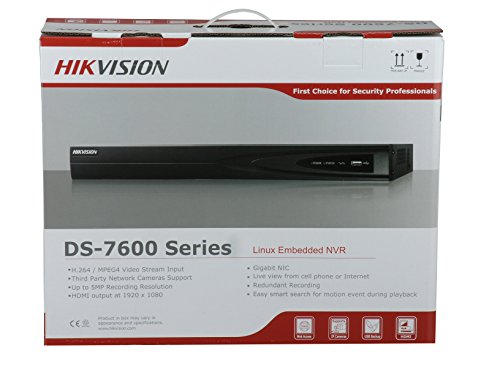DVR/NVR Security Systems
DVR Security Systems for Home
Page Contents
DVR Front Panels
DVR Rear Panels
2-Way Audio
4 Channel DVR
8 Channel DVR
16 Channel DVR
32 Channel DVR
Mini DVR
Hard Drives
DVR Resolutions
DVR Front Panel
You Gotta Love Buttons!
DVR units other wise know as Digital Video Recorders, have stylish spaceship like lines like a fine automobile. The front panel is as much a work of art as it is
a unser interface. Each DVR or NVR can have unique features and as such each faceplate will have diffenet buttons. Some like this Ezviz 4 channel  doesn’t have much except a power button. There are a few standard appointment that most DVRs have. This list would be:
doesn’t have much except a power button. There are a few standard appointment that most DVRs have. This list would be:
- Power Switch
- Play, Pause, Rew, and FF
- Menu, Enter, Up, Down, Left, Right(for menu navigation)
- LED Activity Lights(status of Power,Record,Alarm and more)
- USB Port(Removable Media Drive)
- Remote Control IR Eye
- Model Specific Buttons
The power switch is understood. Its a buttons that turns the DVR unit on. Play, Pause, Rewind, and FF are the typical
transit controls for the playback of recorded footage. Menus can be found with the usual menu button. And along with
that are UP, Down, Left, Right buttons to move around settings and menu pages. These are usually arranged in a circular
pattern with the Enter button directly in the middle of the arrangement. Status for specific settings can be checked at
a glance with LED lights indicating what’s active and what’s turned off. LEDs for power, record, and alert type are common.
USB ports put right on the front can be found on some models. This gives you extra storage, and now its portable.
Store recordings directly to USB or save your declared events to take evidence to the authorities without giving
away your entire DVR. DVRs and NVRs come with a computer mouse to help use the on-screen
GUI or (Graphical User Interface) and they also come with a remote control for the very same reason.
Some DVR will have more features and some will have less of course. Not all features can be accessed
from the front panel so the GUI is where most configuring is done. Consult the user manual for more detailed operation.
DVR Rear Panel
DVR Inputs/Output/Ports
Loads of Connectors
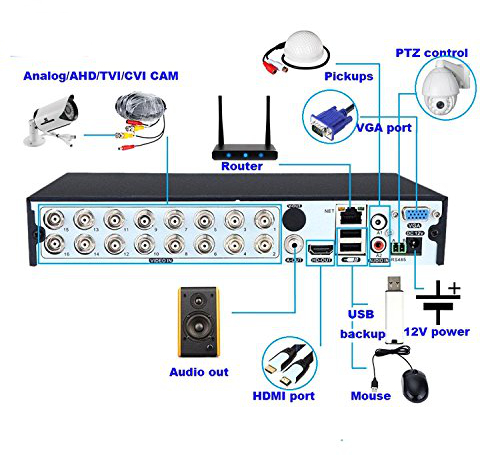
Let’s go over what the rear panel of the average DVR security system has to offer.
Layout is arrange according to input and output types, dictating order over the many connectors.
- Camera Inputs(BNC)
- Camera Outputs(BNC)
- Audio Inputs
- Audio Output
- Ethernet Port
- RS-485 Connection
- Alarm Sensors
- Alarm Output
- DC Power Port
- Grounding Stud
Cameras for security systems use the BNC style connector. These have been the industry standard for video for years now.
Its a 1/2 twist style connector with the extra sharp pin in the middle. That is the signal lead of the cable, the metal
collar is the ground connection point. Both inputs and outputs use BNC ports so a 8 channel NVR would have one input and
output for each channel, thats a total of 16 BNC connections. Audio has its own version of cable. 2-Way audio uses BNC
as well. Although a few brands may prefer the 1/8 inch jack for audio. RS-485 is for a single device-to-device interface
and also a communications bus that can be used to form networks of multiple devices. Let’s say you wanted to chain
together multiple DVR units, an RS485 interface provides the network to do just. Alarm sensors are optional on some
DVRs. An alarm sensor would be something such as a window breakage sensor, or a temperature sensor to alert of a fire.
Pin style connectors may be used for this as just a stripped bare wire is needed avoiding the cost of a connector.
The alarm output port is for adding an alarm siren or whatever your imagination can come up with. Its basically a
trigger output to turn on an external device. Of course there is a 12V DC port to power the unit. Many DVRs and
NVRs run on 12V Direct Current from a wall pack using 120V AC. Lastly, there may or may not be a ground stud.
This is good practice as outdoor cameras are in the elements. Imagine one getting struck by lightning. The ground
tab ensures good earth continuity in the event of power surges or short circuits.
4, 8, 16, or more channels for data storage and video review with a DVR security systems. Expandable security camera systems for total property viewing. High functionality DVR systems allow user to control all aspects of view, review, and data storage.
DVR 2-Way Audio
“I Can See You, How Can I Help You?”…
Over the years, intercoms have advanced from the AC line transmission units you have be familiar with from decades ago. They worked, but would have lots of line noise and only one-way talking. Today we have some pretty cool ways to communicate via audio. In modern security camera systems, 2-way audio is becoming a popular option. Audio signals get sent a in few different ways depending on your setup. One way is to get the audio directly from a
camera speaker. Not all cameras have this feature, but as circuits become smaller and less expensive, more and more camera
manufacturers are incorporating audio in their devices. This method would have the audio come along the same cable as the video
This method would have the audio come along the same cable as the video
signal.
Second would be an external mic and powered speaker coming directly from the DVR unit. This takes a few more pieces to make it
work. Cabling, microphones(one for you, one for the visitor), and speakers(again, one for you and one for the visitor).
This has been the common solution for years.